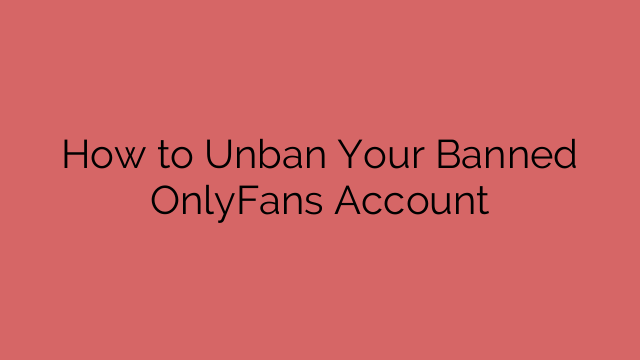How to Unban Your Banned OnlyFans Account
Contents
Introduction
Have you recently found yourself with a banned OnlyFans account and are unsure of what steps to take to regain access? Don’t worry; you’re not alone. Account bans can happen for various reasons, but the good news is that there are ways to resolve the issue and potentially have your account reinstated. In this article, we will walk you through the process of unblocking your banned OnlyFans account and provide you with valuable tips to prevent future bans.
Understanding Account Bans
Before diving into the steps for unbanning your account, it’s essential to understand why OnlyFans accounts may be subject to bans. OnlyFans is a platform that operates under specific guidelines to ensure user safety, compliance with legal requirements, and an overall positive community experience. Violations of these guidelines or suspicious activities can trigger an account ban. Some common reasons for account bans include:
Reasons for Account Bans
- Violations of Community Guidelines: OnlyFans has a set of guidelines that users must adhere to. Engaging in activities such as sharing explicit content involving minors, promoting violence or hate speech, or engaging in fraudulent activities can lead to a ban.
- Suspicious or Unauthorized Activity: If OnlyFans detects suspicious or unauthorized account access, it may temporarily or permanently ban the account to protect the user’s information and maintain platform security.
Now that we have a better understanding of why account bans occur let’s proceed to the steps you can take to unban your OnlyFans account.
Steps to Unban Your OnlyFans Account
- Contact OnlyFans Support: The first step in resolving your account ban is to reach out to OnlyFans support. You can do this by submitting a support ticket or contacting their customer service directly. Clearly explain your situation and provide relevant details about your account.
- Provide Necessary Information: OnlyFans support will likely request specific information to verify your identity and investigate the ban. This may include providing your username, email address, date of birth, and any relevant transaction details. Cooperate with their requests promptly and provide accurate information.
- Appeal the Ban: If your initial contact with support doesn’t resolve the issue, you can escalate the matter by appealing the ban. Clearly state your case, emphasize your commitment to adhering to OnlyFans guidelines, and express your desire to regain access to your account.
- Wait for Response: Once you’ve submitted your appeal, patiently wait for a response from OnlyFans support. The process may take some time, so it’s essential to remain patient and refrain from attempting to create new accounts, as doing so can lead to further penalties.
- Follow Any Additional Instructions: If OnlyFans support requests any additional information or steps, be sure to comply promptly. Providing all necessary details and cooperating with their instructions increases your chances of resolving the ban successfully.
Tips to Prevent Future Bans
While resolving a ban is the immediate concern, it’s crucial to take preventive measures to avoid future account bans. Here are some tips to help you maintain a compliant and secure OnlyFans account:
- Follow Community Guidelines: Familiarize yourself with OnlyFans’ community guidelines and ensure that your content and activities align with them. Stay updated with any guideline changes or updates.
- Monitor Account Activity: Regularly review your account activity, including subscription transactions, messages, and interactions. Promptly address any suspicious or unauthorized activities and report them to OnlyFans support if necessary.
By implementing these preventive measures, you can reduce the risk of your OnlyFans account being banned in the future.
Conclusion
Account bans can be frustrating and inconvenient, especially when it comes to platforms like OnlyFans. However, by following the steps outlined in this article, you can increase your chances of resolving the issue and regaining access to your banned OnlyFans account. Remember to cooperate with OnlyFans support, provide accurate information, and take preventive measures to ensure compliance and account security. Unbanning your account is a process that requires patience and adherence to guidelines, but it is certainly possible.
FAQs
Q1. How long does it usually take to unban an OnlyFans account? The timeframe for unbanning an OnlyFans account can vary depending on the circumstances. It can take anywhere from a few days to several weeks for the support team to investigate and respond to your appeal.
Q2. Can I create a new OnlyFans account if my current one is banned? It is strongly advised against creating a new OnlyFans account if your current one is banned. Doing so can lead to further penalties, and it’s best to work with the support team to resolve the issue with your existing account.
Q3. Will all my content be lost if my account is permanently banned? If your account is permanently banned, it is likely that you will lose access to your content. It’s essential to regularly back up your content to prevent any significant loss in case of an account ban.
Q4. Can I appeal the ban multiple times if my initial appeal is rejected? While it is possible to submit multiple appeals, it’s recommended to provide a comprehensive appeal initially. Repeated appeals without substantial new information or circumstances are less likely to be successful.
Q5. How can I ensure the security of my OnlyFans account? To enhance the security of your OnlyFans account, enable two-factor authentication, use a strong and unique password, and regularly monitor your account activity for any suspicious behavior.

![How long in advance should I take ultra eliminex 1 [Full Guide]How long in advance should I take ultra eliminex 2023](https://howtocancel.in/wp-content/uploads/2023/06/Full-GuideHow-long-in-advance-should-I-take-ultra-eliminex-2023.png)