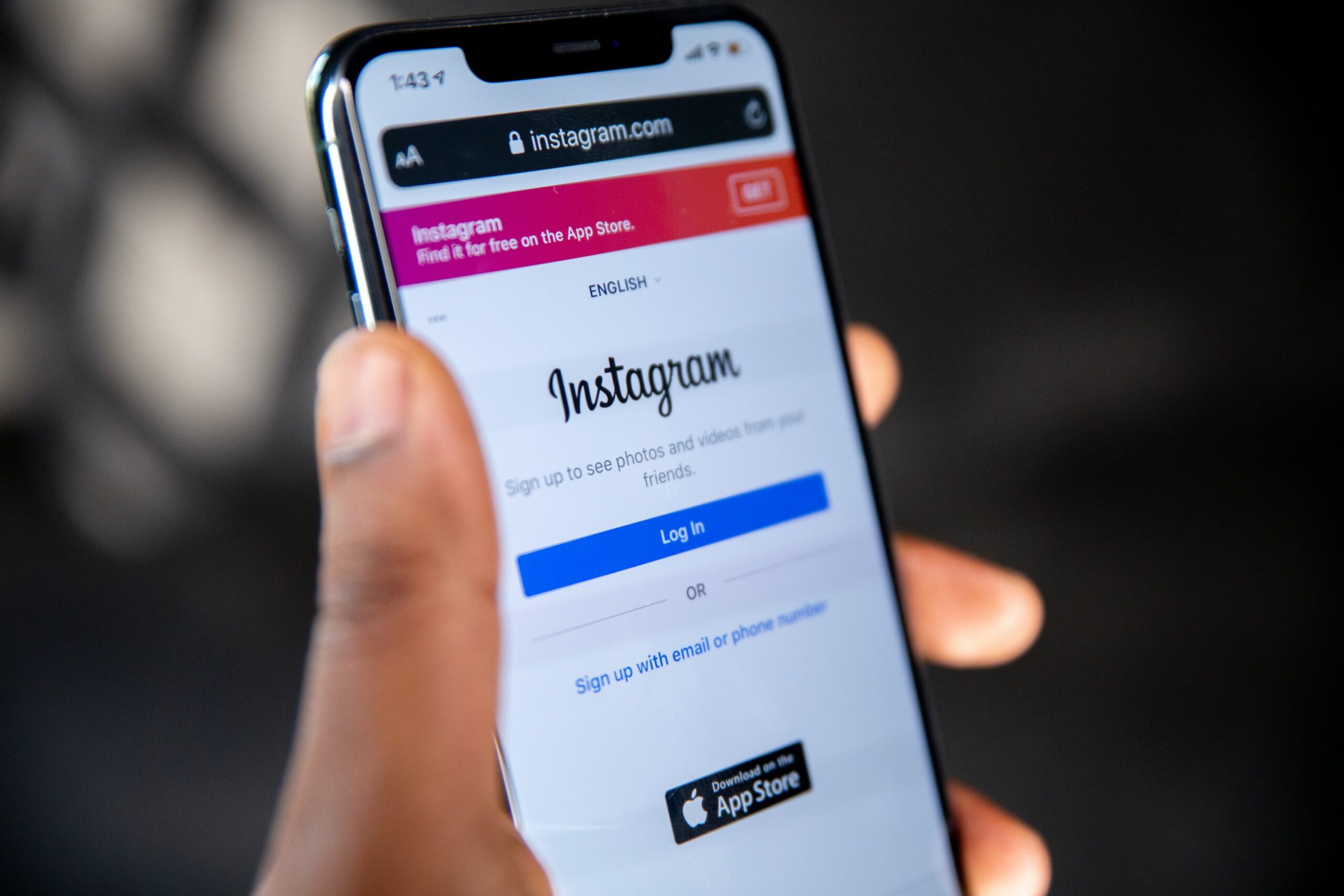How to Appeal a Disabled Instagram Account
Contents
Introduction
Instagram is a popular social media platform that allows users to share photos and videos with their followers. However, there may be instances where your Instagram account gets disabled for various reasons. If you find yourself in this situation, don’t worry! In this blog post, we will guide you through the process of appealing a disabled Instagram account.
Understanding the Reason for Account Disabling
The first step in appealing a disabled Instagram account is to understand why your account was disabled in the first place. Instagram typically disables accounts that violate their Community Guidelines or Terms of Service. These violations can range from posting inappropriate content to engaging in spammy behavior or violating copyright rules.
It’s important to carefully review Instagram’s guidelines and terms to identify which rules you may have unknowingly broken. This understanding will help you craft a compelling appeal to reinstate your account.
Preparing Your Appeal
Once you have a clear understanding of the reason behind your account’s disabling, it’s time to prepare your appeal. Here are some steps to follow:
- Review Instagram’s Terms of Service: Familiarize yourself with Instagram’s guidelines and terms to ensure your appeal addresses the specific violation that led to your account being disabled.
- Compose a polite and concise appeal: Clearly state your case in a polite and concise manner. Explain what happened, apologize if necessary, and emphasize your commitment to following Instagram’s guidelines in the future.
- Gather supporting evidence: If you believe your account was disabled erroneously or due to a misunderstanding, gather any evidence that supports your claim. This could include screenshots, emails, or any other relevant information that showcases your compliance with Instagram’s rules.
Submitting Your Appeal
Once you have prepared your appeal, it’s time to submit it to Instagram. Follow these steps:
- Open the Instagram app or website: Log in to your disabled account using the Instagram app or website.
- Tap on “Learn More” or “Tell Us”: Look for the option that allows you to appeal the disabling of your account. This may be labeled as “Learn More” or “Tell Us.” Tap on it to proceed.
- Fill out the appeal form: Instagram will provide a form for you to fill out. Be sure to provide accurate information and attach any supporting evidence you have gathered.
- Submit your appeal: Once you have filled out the form, review it for accuracy and submit your appeal. Be patient as Instagram reviews your case.
Follow-Up and Alternatives
After submitting your appeal, it’s essential to be patient. Instagram receives numerous appeals daily, so it may take some time for them to review your case and respond. While waiting, consider exploring alternative social media platforms or creating a new Instagram account if necessary.
If your appeal is successful, congratulations! You will regain access to your disabled Instagram account. If your appeal is denied, you may want to seek further clarification from Instagram or consider starting fresh with a new account.
Conclusion
Having your Instagram account disabled can be frustrating, but by understanding the reason behind the disabling, preparing a compelling appeal, and submitting it through the appropriate channels, you increase your chances of having your account reinstated. Remember to always follow Instagram’s guidelines and terms to maintain a positive and engaging presence on the platform.
Good luck with your appeal!

![How long in advance should I take ultra eliminex 1 [Full Guide]How long in advance should I take ultra eliminex 2023](https://howtocancel.in/wp-content/uploads/2023/06/Full-GuideHow-long-in-advance-should-I-take-ultra-eliminex-2023.png)