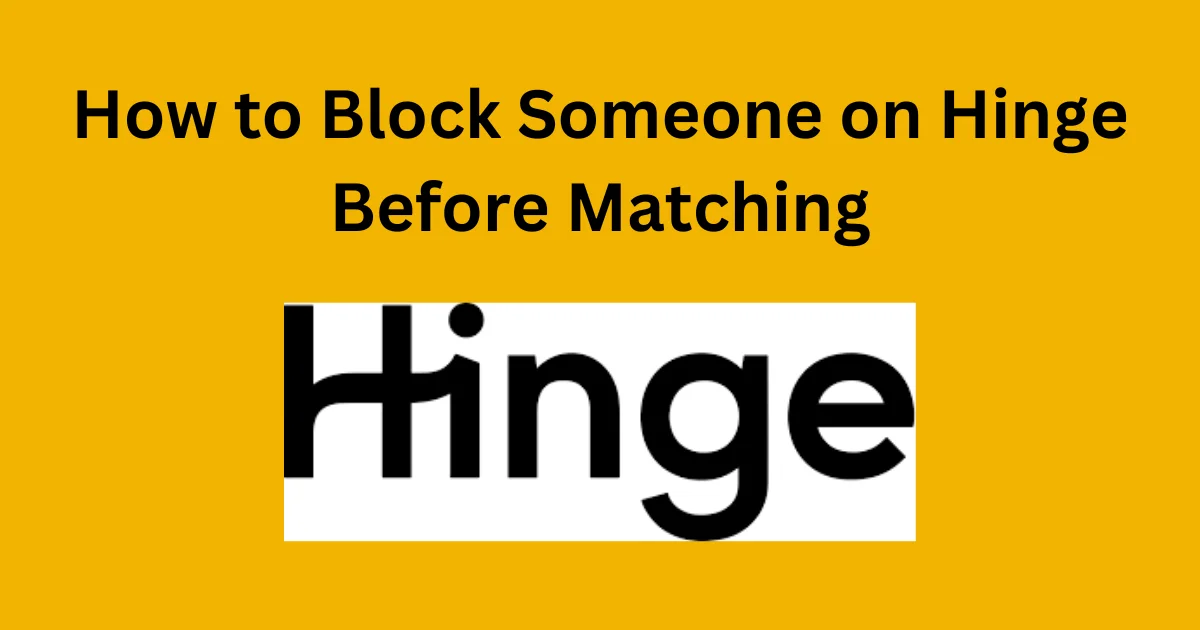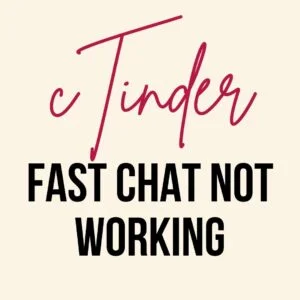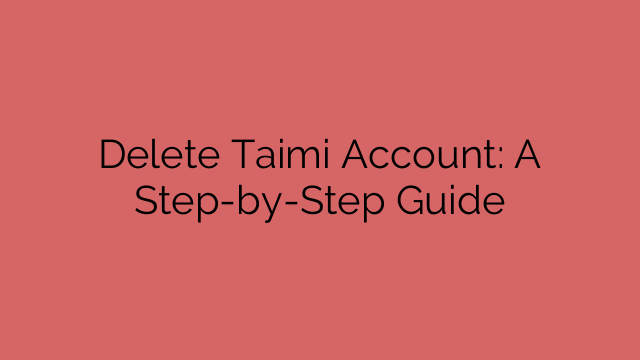Delete Taimi Account: A Step-by-Step Guide
In the digital age, social media platforms have become an integral part of our lives. However, there may come a time when you decide to delete your account on a specific platform. If you are looking for information on how to delete your Taimi account, you’ve come to the right place. In this article, we will guide you through the process of deleting your Taimi account, ensuring that you have a smooth and hassle-free experience.
Contents
- 1 Why Delete Your Taimi Account?
- 2 Preparing to Delete Your Taimi Account
- 3 How to Delete Your Taimi Account
- 4 What Happens After Deleting Your Taimi Account?
- 5 Conclusion
- 6 FAQs
- 6.1 FAQ 1: Can I Reactivate my Taimi account after deletion?
- 6.2 FAQ 2: Will my personal data be permanently deleted?
- 6.3 FAQ 3: Can I delete my Taimi account from the mobile app?
- 6.4 FAQ 4: How long does it take to delete a Taimi account?
- 6.5 FAQ 5: Can I delete my Taimi account without contacting customer support?
Why Delete Your Taimi Account?
There could be several reasons why you might want to delete your Taimi account. It could be due to a lack of interest in the platform, concerns about privacy, or a decision to take a break from social media altogether. Whatever your reason may be, deleting your Taimi account is a straightforward process. The following sections will guide you through the necessary steps.
Preparing to Delete Your Taimi Account
Before proceeding with the deletion process, it’s essential to take a few preliminary steps to ensure a smooth transition:
- Backup your data: If there is any information or media on your Taimi account that you wish to keep, make sure to save it to your device or any other suitable location.
- Inform your connections: If you have built connections and friendships on Taimi, consider informing your close contacts about your decision to delete your account. This way, they can reach out to you through alternative means if necessary.
- Cancel subscriptions: If you have any active subscriptions linked to your Taimi account, cancel them to avoid any future charges.
How to Delete Your Taimi Account
Follow these step-by-step instructions to delete your Taimi account:
Step 1: Access Taimi Settings
- Launch the Taimi app on your mobile device or access the Taimi website on your computer.
- Log in to your Taimi account using your registered credentials.
- Once logged in, navigate to the settings menu. On the mobile app, you can find it by tapping on the profile icon in the bottom right corner and then selecting “Settings.” On the website, look for a similar option, typically located in the top-right corner.
Step 2: Locate the Account Deletion Option
- In the settings menu, scroll down or explore different tabs to locate the “Account” or “Profile” section.
- Within this section, you should find an option related to account deletion or deactivation. The wording may vary, but it generally mentions “Delete Account” or “Deactivate Account.”
Step 3: Confirm Your Decision
- Once you have found the account deletion option, tap or click on it to proceed.
- Taimi may ask you to confirm your decision or provide feedback. Take a moment to ensure that you want to delete your account permanently.
- After confirming your decision, follow any additional prompts or instructions provided by Taimi to finalize the account deletion process.
What Happens After Deleting Your Taimi Account?
Once you have successfully deleted your Taimi account, the following actions will occur:
- Your profile, including all personal information, photos, and messages, will be permanently removed from the platform.
- You will no longer have access to any Taimi features or services associated with your account.
- Taimi will retain your personal data in accordance with its privacy policy, ensuring that it is handled responsibly and securely.
- If you change your mind in the future and wish to use Taimi again, you will need to create a new account.
Conclusion
Deleting your Taimi account can be a liberating choice if you no longer find value or satisfaction in the platform. By following the step-by-step guide provided in this article, you can confidently navigate the process and bid farewell to Taimi. Remember to take the necessary precautions and inform your contacts before deleting your account to maintain essential connections.
FAQs
FAQ 1: Can I Reactivate my Taimi account after deletion?
No, once you delete your Taimi account, it is not possible to reactivate it. You will need to create a new account if you wish to use Taimi again.
FAQ 2: Will my personal data be permanently deleted?
Taimi retains your personal data in accordance with its privacy policy. While your account will be deleted, Taimi may retain certain information as required by law or for legitimate business purposes.
FAQ 3: Can I delete my Taimi account from the mobile app?
Yes, you can delete your Taimi account from the mobile app. Simply access the settings menu and locate the account deletion option as described in this article.
FAQ 4: How long does it take to delete a Taimi account?
The account deletion process is usually immediate. However, it’s advisable to allow some time for the changes to propagate through the system.
FAQ 5: Can I delete my Taimi account without contacting customer support?
Yes, you can delete your Taimi account without contacting customer support. The steps provided in this article guide you through the self-service deletion process.

![How long in advance should I take ultra eliminex 1 [Full Guide]How long in advance should I take ultra eliminex 2023](https://howtocancel.in/wp-content/uploads/2023/06/Full-GuideHow-long-in-advance-should-I-take-ultra-eliminex-2023.png)