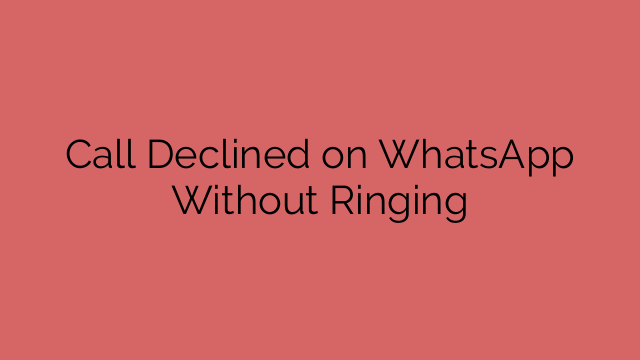Call Declined on WhatsApp Without Ringing
Have you ever experienced the perplexing situation where your call on WhatsApp is declined without even ringing? It can leave you wondering why the call was declined and if there’s a specific reason behind it. In this article, we will delve into the possible reasons for calls being declined on WhatsApp without ringing and provide insights into how to navigate this mystery.
Contents
Reasons for Calls Being Declined Without Ringing
- User’s Phone Settings: One possible reason for a call being declined without ringing is that the recipient has configured their phone settings to automatically reject incoming calls. This could be a personal preference or a setting to avoid unwanted interruptions.
- Network or Connectivity Issues: Poor network or connectivity can sometimes cause calls to be declined without ringing. If either you or the recipient has a weak internet connection or experiences network disruptions, it can prevent the call from going through or alerting the recipient.
- Technical Glitches: WhatsApp, like any other app, can experience technical glitches or temporary issues. These glitches can result in calls being declined without ringing, as the app may not register the incoming call or fail to establish a connection.
- Privacy or Avoidance: The recipient may intentionally decline the call without ringing to maintain privacy or avoid a specific conversation or interaction. They might have their reasons for not wanting to engage in a voice call at that moment.
- Blocked Contacts: If you have been blocked by the recipient, your calls will not go through, and you won’t receive any notification or ringing. This is a drastic measure that someone might take to prevent any contact or communication with you.
Techniques to Confirm a Call Decline Without Ringing
- Check Last Seen Status: One way to confirm a call decline without ringing is by checking the recipient’s “last seen” status on WhatsApp. If their last seen status changes after your call attempt, it suggests that they might have declined the call.
- Send a Message or Voice Note: After the call, send a polite message or voice note to the recipient, acknowledging the call attempt. If they respond without mentioning the missed call, it further confirms the decline without ringing.
- Contact Mutual Friends: Reach out to mutual friends or acquaintances and discreetly inquire if the recipient mentioned declining your call. They may have insights into the recipient’s availability or offer context regarding the declined call.
- Try Alternative Communication Channels: If you suspect a call decline without ringing, consider reaching out through other communication channels available, such as text messaging, email, or social media. This allows for alternative ways to connect and communicate.
What to Do If Your Call Is Declined Without Ringing
If you encounter a call decline without ringing on WhatsApp, here are some steps to consider:
- Respect Privacy and Boundaries: Accept that the recipient may have their reasons for declining the call without ringing. Respect their privacy and boundaries, and avoid pressuring or confronting them about it.
- Reach Out Through Other Means: If the call is declined without ringing, try reaching out through other means of communication. Send a text message, email, or utilize other messaging platforms to convey your message or initiate a conversation.
- Choose a Suitable Time: If you believe there might be a genuine reason for the declined call, choose a suitable time to talk and discuss it. Respect the recipient’s schedule and priorities, allowing them to respond when they are available.
- Consider the Recipient’s Perspective: Put yourself in the recipient’s shoes and consider their perspective. There may be various factors at play, such as timing, circumstances, or personal preferences that influenced their decision to decline the call without ringing.
Conclusion
Experiencing a call being declined on WhatsApp without ringing can be a puzzling situation. While there can be various reasons behind it, including phone settings, network issues, technical glitches, privacy concerns, or being blocked, it’s important to respect the recipient’s decision and boundaries. Confirming a call decline without ringing may require observing last seen status, reaching out through alternative means, or seeking insights from mutual contacts. Remember to consider the recipient’s perspective and choose appropriate communication methods when encountering such situations.
FAQs
Q: Can I know for sure if someone declined my call without it ringing on WhatsApp? A: Determining with certainty if someone declined your call without it ringing on WhatsApp can be challenging. However, observations such as changes in last seen status, lack of response, or input from mutual contacts can provide indications.
Q: Should I confront someone if I suspect they intentionally declined my call without ringing on WhatsApp? A: Confrontation may not always be the best approach. It’s important to respect the recipient’s boundaries and privacy. Instead, focus on alternative means of communication or choose an appropriate time to discuss the situation.
Q: Is it possible for a call to be declined without ringing due to technical issues on WhatsApp? A: Yes, technical issues or glitches within the WhatsApp app can result in calls being declined without ringing. These issues can be temporary and resolved with app updates or device troubleshooting.
Q: How long should I wait before assuming that my call was intentionally declined without ringing on WhatsApp? A: The duration may vary depending on the individual and their circumstances. Give them some time to respond or reach out again before making conclusions.
Q: What should I do if I’m consistently experiencing call declines without ringing on WhatsApp from a specific contact? A: If you consistently experience call declines without ringing from a particular contact, it may be worth considering alternative communication methods or having an open conversation about the issue to address any concerns or misunderstandings.

![How long in advance should I take ultra eliminex 1 [Full Guide]How long in advance should I take ultra eliminex 2023](https://howtocancel.in/wp-content/uploads/2023/06/Full-GuideHow-long-in-advance-should-I-take-ultra-eliminex-2023.png)