How to stop automatic payment in Paytm for Netflix?
Hello Guys, Today we see how you can cancel or how to stop automatic payment in Paytm for Netflix. Sometimes we don’t want to renew our subscription to Netflix but you mistakenly turn on auto-pay in Paytm that’s why you have to cancel the autopay so let’s start the process.
- First, you have to do is open the Paytm app and log in with the same account that you’re using for the subscription or the account which you want to cancel the autopay for Netflix.
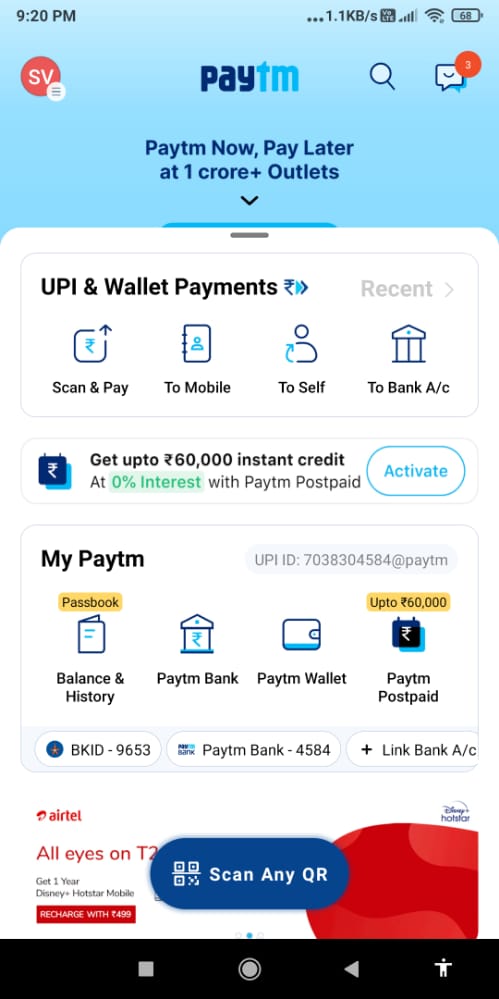
- After Opening the Paytm App click on the top left corner. After clicking some options pop up, Find the Payment Settings Option and click on it.
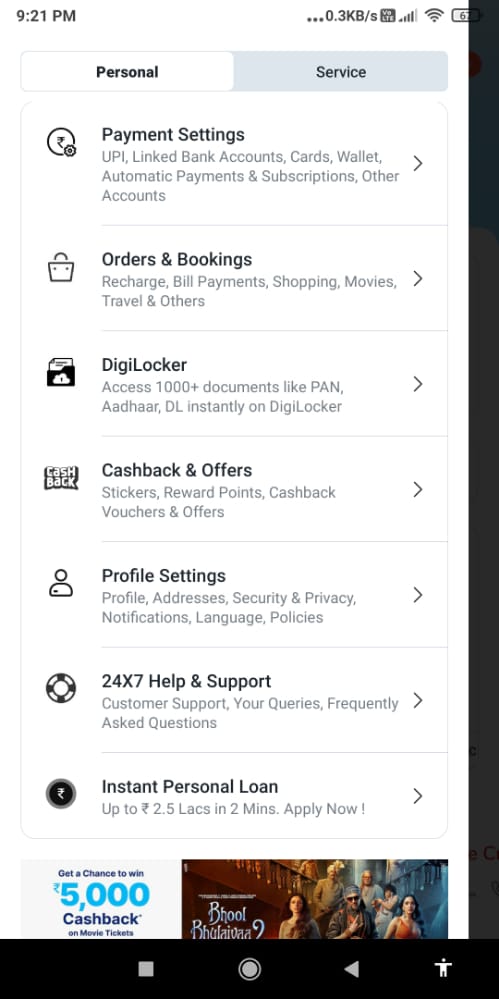
- After clicking on the Payment Settings option You will be redirected to the same page shown below. Then Find the Automatic payments & Subscription option and click on it..
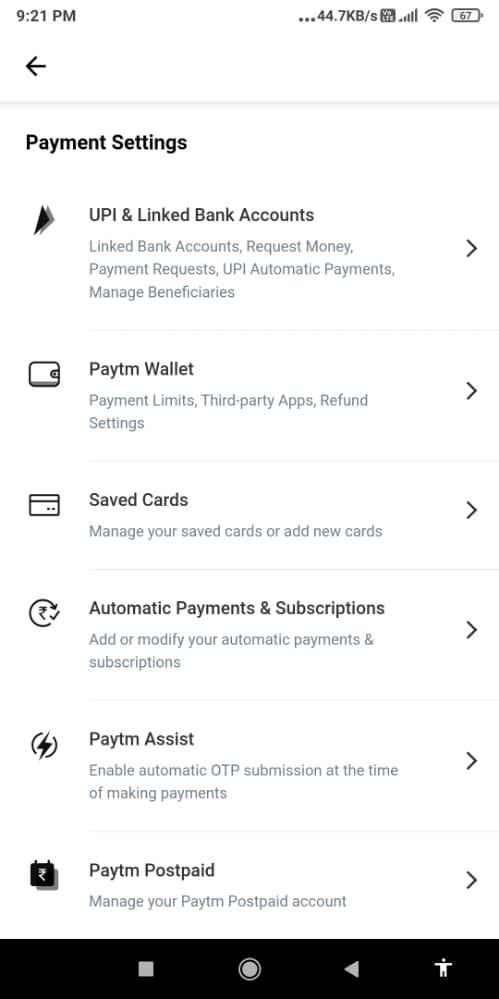
- After that, You will see the Netflix option, click on it..
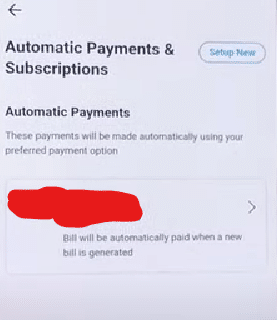
- After clicking on the subscription you get three options to click on the Cancel Automatic Payment option and then click on confirm option. That’s It Your Netflix Autopay on Paytm is canceled.
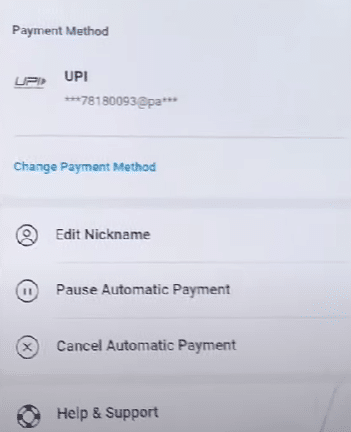
Hope you Guys Get this…
Once you have disabled automatic payment, you will need to manually pay for your Netflix subscription each month. You can do this by adding money to your Paytm balance and then paying for your Netflix subscription using the Paytm app.
Tips for disabling automatic payment in Paytm:
- Make sure to disable automatic payment at least 24 hours before your next Netflix billing cycle. This will ensure that you are not charged for another month of Netflix.
- If you are unsure whether or not automatic payment is enabled for Netflix, you can check the Paytm Automatic section of your Paytm profile.
- If you are having trouble disabling automatic payment for Netflix, you can contact Paytm customer support for assistance.
Additional information:
Here are some additional things to keep in mind about automatic payment in Paytm:
- Automatic payment is a feature that allows Paytm to automatically pay for your bills and subscriptions on your behalf. This can be a convenient way to ensure that your bills are always paid on time.
- You can enable or disable automatic payment for any bill or subscription that you pay for through Paytm.
- If you disable automatic payment for a bill or subscription, you will need to manually pay for the bill or subscription each month.
For Any other app autopayment cancelation process on Paytm is the same so you can follow this for that as well.

![How long in advance should I take ultra eliminex 1 [Full Guide]How long in advance should I take ultra eliminex 2023](https://howtocancel.in/wp-content/uploads/2023/06/Full-GuideHow-long-in-advance-should-I-take-ultra-eliminex-2023.png)































