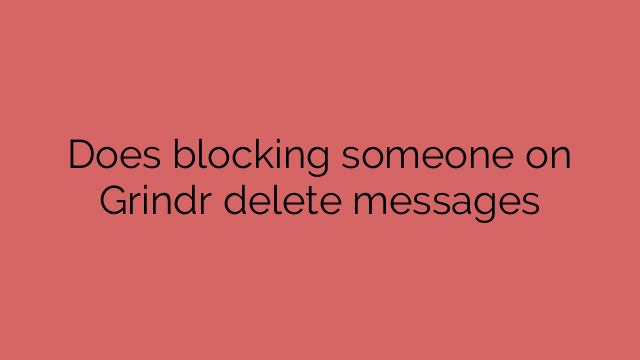Does Blocking Someone on Grindr Delete Messages?
Grindr is one of the most popular dating apps for gay, bi, trans, and queer people. It allows you to chat, meet, and date with millions of users around the world. However, not every encounter on Grindr is pleasant or positive. Sometimes, you may want to block someone who is harassing, spamming, or annoying you on the app. But what happens when you block someone on Grindr? Does it delete their messages from your device? How can you unblock them if you change your mind? In this article, we will answer these questions and provide you with some tips on how to manage your privacy and security on Grindr.
Contents
What Does Blocking Someone on Grindr Do?
Blocking someone on Grindr means that you will no longer see their profile on your grid, nor will they see yours. You will also not be able to send or receive messages from them, and they will not be able to view your profile information or photos. Blocking someone on Grindr is a one-way action, meaning that the blocked person will not be notified that you have blocked them. However, they may notice that your profile has disappeared from their grid or that their messages to you are not delivered.
Does Blocking Someone on Grindr Delete Messages?
Blocking someone on Grindr does not delete their messages from your device. However, it will prevent them from sending you any more messages and it will also hide their profile from your view. If you want to delete the messages from a blocked user, you will have to do it manually by tapping on the chat message and selecting the “Delete message” option1. Alternatively, you can delete your entire chat history on Grindr by following these steps1:
- Open the Grindr app on your device.
- Tap the profile icon in the top-left corner of the screen.
- Tap the “Settings” gear icon in the top-right corner of your profile page.
- Tap “Chat” in the list.
- Tap the “Delete Chat” button.
- Select “OK” to confirm your selection.
Your chat messages will now be deleted. Note that this action is irreversible and you will not be able to recover your messages once they are deleted.
How to Unblock Someone on Grindr?
If you have blocked someone on Grindr and want to unblock them, you can do so by following these steps2:
- Open the Grindr app on your device.
- Tap the profile icon in the top-left corner of the screen.
- Tap the “Settings” gear icon in the top-right corner of your profile page.
- Tap “Security & Privacy” in the list.
- Tap “Unblock Users” under the “Privacy” section.
- You will see a list of users that you have blocked. Tap on the user that you want to unblock and select “Unblock”.
- You will see a confirmation message that says “User has been unblocked”. Tap “OK” to close it.
You have now unblocked the user and they will be able to see your profile and message you again.
How to Stay Safe on Grindr?
Grindr is a fun and exciting way to connect with other LGBTQ+ people, but it also comes with some risks and challenges. Here are some tips on how to stay safe and protect your privacy on Grindr3:
- Be careful about what information you share on your profile and in your chats. Avoid giving out personal details such as your full name, phone number, email address, social media accounts, or location. Use a nickname or a fake name if you prefer.
- Use the app’s features to control who can see you and who you want to see. You can use filters to narrow down your search based on age, tribe, looking for, etc. You can also hide your distance or turn off location services if you don’t want others to know how far away you are.
- Be cautious when meeting someone for the first time. Always meet in a public place where there are other people around. Tell a friend or a family member where you are going and who you are meeting. Trust your instincts and don’t be afraid to say no or leave if something feels wrong.
- Report any abusive or suspicious behavior on the app. You can report a user by tapping on their profile and selecting the “Report” option. You can also block a user by tapping on their profile and selecting the “Block” option. This will help keep Grindr a safe and respectful community for everyone.
Why block someone on Grindr?
There are many reasons why you might want to block someone on Grindr. Some of the most common reasons include:
- They are sending you inappropriate or offensive messages.
- They are making you feel uncomfortable.
- They are someone you know and don’t want to date.
- They are harassing or stalking you.
No matter what the reason, it’s important to know that you have the right to block someone on Grindr. It’s a way to protect yourself and your privacy.
What happens when you block someone on Grindr?
When you block someone on Grindr, they will no longer be able to:
- See your profile.
- Send you messages.
- See your location.
- Superlike you.
- Add you to their favorites.
You will also no longer be able to:
- See their profile.
- Send them messages.
- See their location.
- Superlike them.
- Add them to your favorites.
Does blocking someone on Grindr delete messages?
No, blocking someone on Grindr does not delete your previous messages with that person. Your previous messages will still be visible in your chat history. If you want to delete your previous messages with someone, you can do so by clearing your chat history.
How to block someone on Grindr
To block someone on Grindr, follow these steps:
- Open the Grindr app.
- Tap on the person’s profile.
- Tap on the three dots in the top right corner of the screen.
- Tap on “Block.”
- Confirm that you want to block the person.
How to unblock someone on Grindr
To unblock someone on Grindr, follow these steps:
- Open the Grindr app.
- Tap on the three dots in the top right corner of the screen.
- Tap on “Blocked Users.”
- Tap on the person you want to unblock.
- Tap on “Unblock.”
How to report someone for harassment or abuse
If someone is harassing you or sending you inappropriate messages on Grindr, you can report them through the app. To do this, follow these steps:
- Open the Grindr app.
- Tap on the person’s profile.
- Tap on the three dots in the top right corner of the screen.
- Tap on “Report.”
- Select the reason for reporting the person.
- Tap on “Submit.”
Grindr will investigate your report and take appropriate action against the person.
Conclusion
To stay safe on Grindr, be careful about what information you share on your profile and in your chats. Avoid giving out personal details such as your full name, phone number, email address, social media accounts, or location. Use a nickname or a fake name if you prefer. Use the app’s features to control who can see you and who you want to see.

![How long in advance should I take ultra eliminex 1 [Full Guide]How long in advance should I take ultra eliminex 2023](https://howtocancel.in/wp-content/uploads/2023/06/Full-GuideHow-long-in-advance-should-I-take-ultra-eliminex-2023.png)